This article summarizes how to check your own cumulative status (battle record) in COD:MW3. You can also check K/D, win rate, etc., and you can also check information that can be used as a reference when analyzing which weapons are suitable for you and which rules are weak, so please read to the end. Please remember how to check the status.
Press the options button in the lobby to open the menu.
When you press the options button (the button to the left of the △ button) on your PS4 or PS5 controller in the lobby, a menu will appear on the right side of the screen. From this menu, you can check your status, battle pass progress, change settings, etc. If you haven't seen much of this menu, it might be a good idea to try it out a little while you're waiting for a match.

Select a status from the menu that opens
Press the options button to open the menu and select a status from there. By selecting your status, you can check your cumulative results. In addition to regular multiplayer, you can also view your results in ranked play and zombie mode. If you are playing COD Battle Royale's WARZONE, you can also check your battle results there.
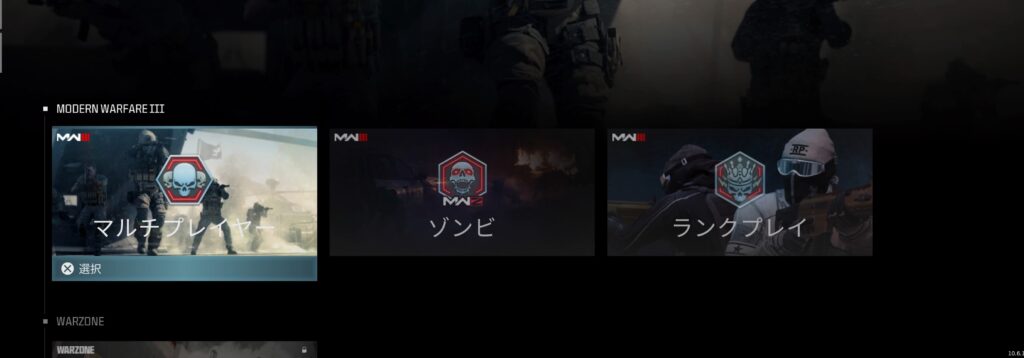
You can check K/D, win-loss ratio, maximum number of kills during a match, etc.
You can check your playing time, number of matches played, total K/D, most kills, etc. Many players value K/D as an indicator of ability, and it is calculated by dividing the number of kills by the number of deaths. If it is over 1, the number of kills is higher; if it is less than 1, the number of deaths is higher. Although it is one of the indicators of your ability, if you are mainly playing rules that require you to actively enter bases such as hard points, don't worry about it too much.
You can also see K/D and headshot rate for each weapon.
If you are using various weapons to remove camouflage, etc., you can also see the K/D, hit rate, headshot rate, etc. for each weapon used. If you're not sure whether Assault Life or Submachine Gun is right for you, it might be a good idea to refer to the information here. Please note that the accuracy and headshot rate should be lower if the weapon has a large recoil, so it may not be that helpful.
You can also see the win/loss ratio for each rule.
You can also check the results for each rule such as Team Deathmatch and Hard Point. I think it's useful for knowing which rules you're good at and which rules you're bad at. If there is a rule that does not perform well, you may be able to improve your K/D and winning rate by taking measures such as changing your strategy or the weapons you use for that rule.
If you look deeper, you can narrow it down by rules and then by map. With this rule, you can see that your battle record is good on this map, but on a different map with the same rules, your battle record is bad. By looking at it, you can figure out which maps you are good at and which maps you are not good at.
Ranked play can be viewed individually
Ranked play results are prepared separately from normal multiplayer, and you can also check your ranked play results only. If you're playing ranked, you'll be especially concerned about win rates, so if you're working hard on ranked play and aiming for a high rank, please take a look. I think the K/D in ranked play will be lower than in normal multiplayer, so I think it's better to pay more attention to the win/loss ratio than the K/D.
summary
This concludes the introduction of how to check the status (battle record) of COD: MW3. If you are concerned about K/D and win rate, I think it's a good idea to check it regularly. Thank you for reading to the end. Please check out our other articles as well.



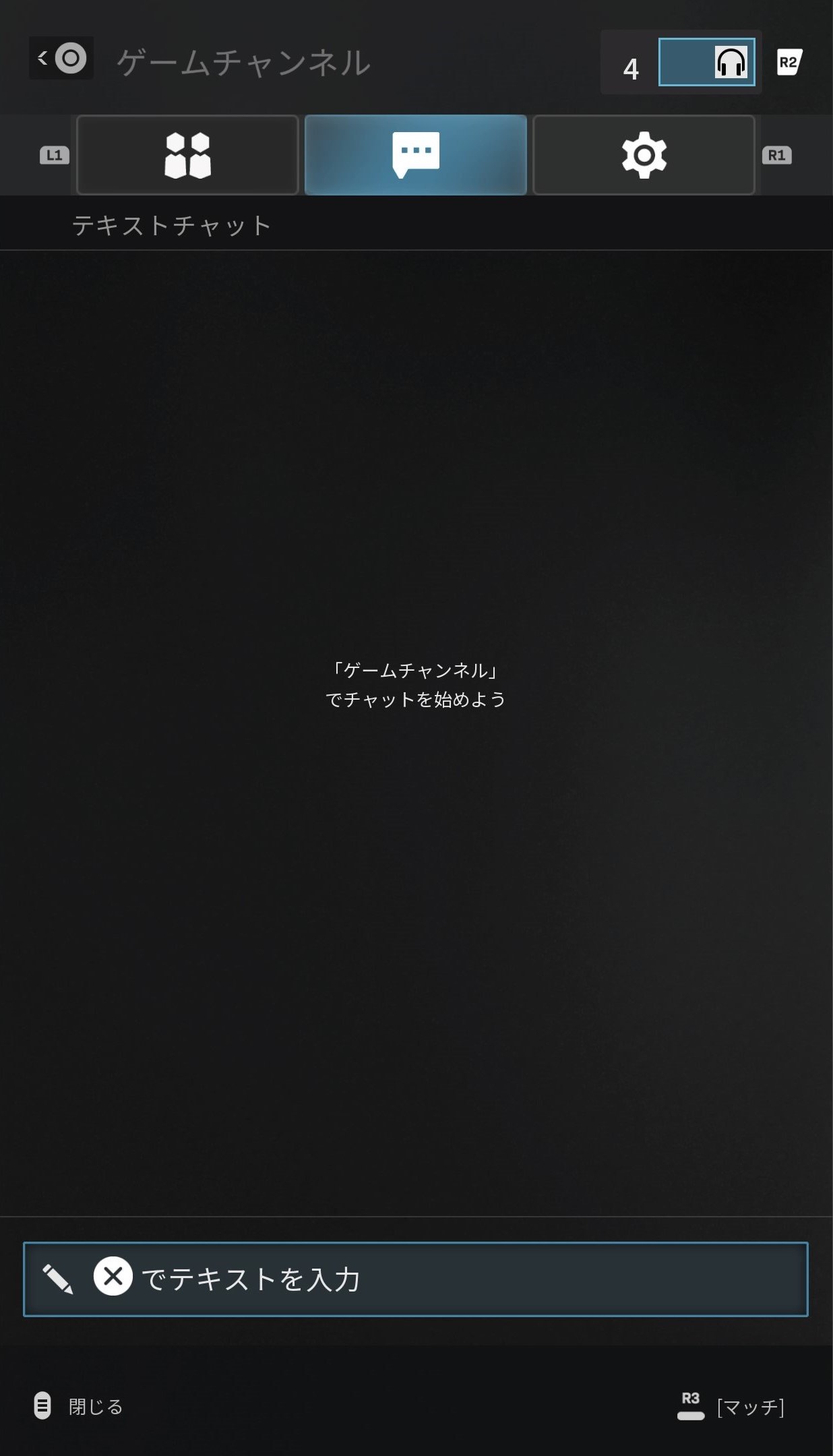


comment