This article introduces ways to reduce the delay when sliding for those playing COD:MW3. It's very easy and just by changing the settings a little, the time from pressing the button to the sliding effect will be shorter than with the default settings. If you have never changed settings in that area or if you feel uncomfortable with MW3's sliding, please check it out.
In MW3, you can slide and dive (prone).
In COD:MW3, you can not only slide from a dash state, but also go prone by jumping forward. Depending on the work, you may only be able to use one or the other, but in MW3 you can use both.
You can change the sliding and prone operation methods in the settings. You can also eliminate sliding from a dash state or eliminate prone. I will explain the settings next.
Can be changed from the settings controller
The target setting item is located in the settings controller. Specifically, the following items are included.
Settings → Controller → Gameplay tab → Sliding/diving behavior
You can choose from five settings: tap to slide, tap to dive, sliding only, diving only, and hybrid. You can also change it so that it slides by pressing and holding instead of sliding by tapping.
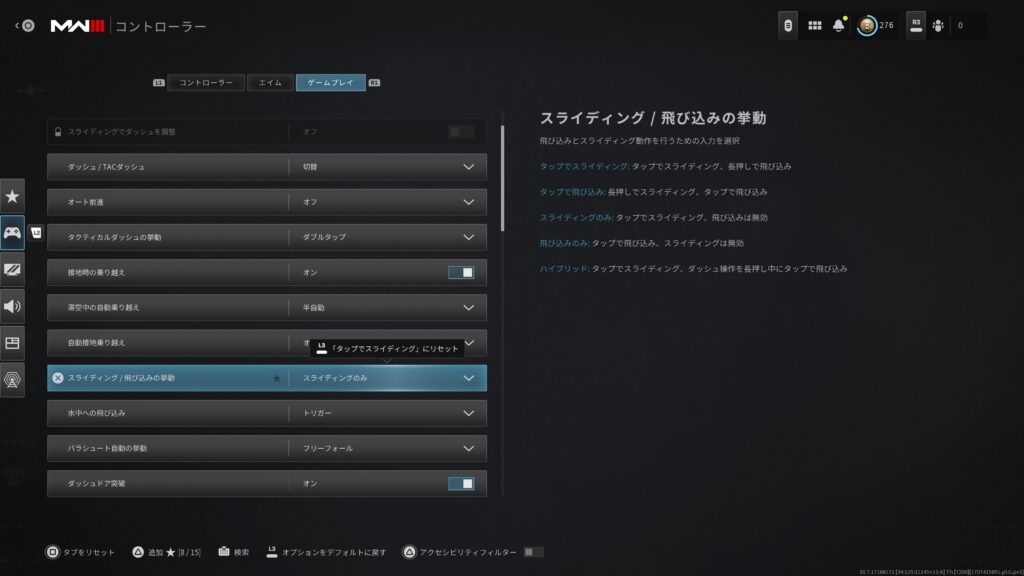
Using only sliding reduces input delay
I don't know the detailed reason, but if you use only sliding, the input delay will be reduced, and sliding will appear immediately after pressing the button. Hybrids will also be able to slide quickly in the same way.
If you use any other settings, it will take time for the system to determine whether you have pressed or tapped the button for a long time, and I think the sliding effect will be delayed. Although the distance is short, you can also slide at the shooting range, so I think you will notice the difference if you try different settings and try it a few times.
There is a caveat to this setting; if you only use sliding, there is a disadvantage that you will not be able to jump (prone) from a dash state. Please be careful if you usually use diving. If you are not in dash mode, you can press and hold the crouch button to go prone.
summary
This is how to reduce the sliding input delay in COD:MW3. If you want smooth operation by default, please give it a try. This blog covers devices such as controllers, so please check out our other articles if you'd like.



comment