In the gaming industry these days, high-performance gaming mice are in demand, from professional gamers and streamers to general users.
Among them, some products are of interest.Logitech's "G304" gaming mouse. In this article, we will introduce its attractive features, specifications, price, etc.
What is Logitech?
Logitech is the brand name of Logitech in Japan.
Logitech is a well-known Swiss-based device manufacturer that offers a wide range of products including keyboards, mice, headsets, webcams, and more. Among them,Gaming-related devices are particularly highly rated and are loved by many gamers.
Logitech G304 size and weight
G304 measures approximately 116.6mm x 62.15mm x 38.2mmIt has the perfect size for gameplay. It has a distinctive shape with rounded sides.
Also,Weighing approximately 99g, it is lightweight but has a sturdy weight that fits comfortably in your hand.is.The popular mouse G703, also sold by Logitech, weighs 95g.Therefore, the G304 is also a sufficiently lightweight mouse.

Logitech G304 6 buttons
G304 has left and right clicks, wheel clicks, DPI toggle buttons, and two side buttons.
These six buttons are very useful in gameplay.In addition, you can freely customize button functions using Logitech G HUB software.
There is also a power on/off switch on the bottom, so you can turn it off when not in use to save battery life.

DPI with HERO sensor on Logitech G304
The G304 is equipped with a HERO (High Efficiency Rated Optical) sensor.
This results inSensitivity can be adjusted in the range of 200-12000DPI.Optimal sensitivity settings can be made according to the player's preferences and play style.
Furthermore, the sensor is energy efficient, extending the battery life.
Sensitivity can be changed instantly with the DPI switch button
You can instantly switch between DPI settings within the configurable range by simply pressing a button.
There is an LED light underneath the DPI switch button so you can see what DPI you are currently on.
If the color is yellow, it means the first one, if white it means the second one, if it's orange it means the third one, if it's magenta it means the fourth one, and if it's blue it means the fifth one.
DPI is set in the order of 400, 800, 1600, 3200 by default. By using software called G HUB, you can also set the fifth one.

Low latency connection with LIGHTSPEED on Logitech G304
Input delay when moving the mouse is important when playing games on a PC,G304 uses Logitech's proprietary LIGHTSPEED technology to achieve a low latency connection of 1ms, comparable to wired connections.
This results inYou can play the game comfortably with smooth operation without delay.
Since it is a wireless connection using a USB receiver, there are no cables to get in the way. There is a storage space for the receiver inside the G304 body, so you can store it there when you carry it around so you don't have to worry about losing it.
An extension cable for the receiver is also included.
A receiver is required to use 2.4GHz wireless with LIGHTSPEED, but if the distance between the mouse and receiver is far, it may not be able to achieve its original performance.
It comes with an extension cable for the USB receiver, which is convenient for such situations. I don't think an extension cable is necessary for a notebook PC, but many people may want one for a desktop PC.
The maximum communication distance is said to be around 10m, but it is recommended that the distance between the receiver and mouse be within 20cm.
I think this is a useful item for people who keep their desktop PCs under or next to their desks.
Logitech G304 long-term use with AA batteries
G304 can be used continuously for up to 250 hours with a single AA battery.
You can also check the battery level with the Logitech G HUB software, so you can enjoy playing games with confidence at any time. There is also a function that will notify you when the remaining amount falls below 15% by flashing an indicator in red.
It comes with one battery as an accessory, so you can use it without any problems right after you buy it.

You can make it last longer with power saving mode.
G304 has two modes: performance mode and power saving mode, and is set to performance mode by default. You can switch modes using Logitech's G HUB software.
Performance mode allows for highly accurate tracking, while power saving mode reduces tracking performance but has the advantage of slowing down battery consumption.
I think it's a good idea to use performance mode when playing games, and power saving mode when doing other tasks.
Logitech G304 body color
G304 is available in five color variations: black, white, blue, lilac (purple), and mint (light green).
Mouses with many color variations are valuable, so they are also recommended for those who prefer colors other than black or white.

Logitech G304 official price
G304 is sold for 5,720 yen (tax included) on the official website.
High performance yet affordable price rangeTherefore, it is loved by many gamers.
Purchase here →Amazon,Rakuten
Reviews on the internet
If you have a rechargeable mouse, you will need to connect the cable to charge it.The G304 only requires replacing one AA battery, so there is no need to connect any cables.However, there were good reviews. I get the impression that many gaming mice are rechargeable, so maybe it's surprisingly rare for them to be battery powered?
Many people seem to like it for its affordable price and good performance.
summary
As mentioned above,The Logitech g304 has a moderate size and weight that fits comfortably in your hand, 6 customizable buttons, high sensitivity settings with HERO sensor, low latency connection with LIGHTSPEED, long time use with AA batteries, rich color variations, and affordable price. priceThis is a gaming mouse packed with many attractive features. Take this opportunity to enjoy your gaming environment more comfortably.



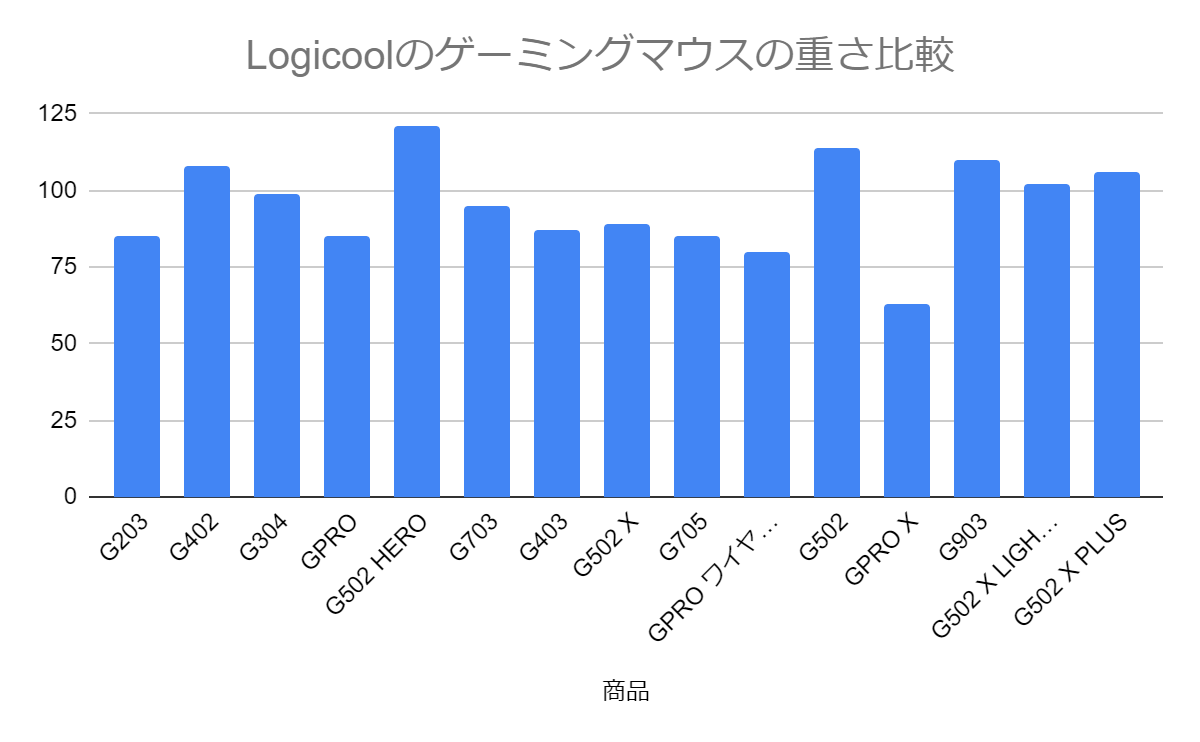


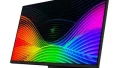

comment