In this article:We will introduce and compare each of Logitech's gaming mice.
There are a wide variety of types available, including those with many buttons, those that focus on lightweight design, and those with ultra-low latency wireless communication, so please use this as a reference.
At the end of this article, we have provided Amazon links for the mice listed in the table, so please make use of them.
We also have articles about gaming mice from other manufacturers, so please take a look if you're interested.
Logitech gaming mouse list and comparison table
Here is a table summarizing the mice listed on the official Logitech G website. Please note that this does not cover all the features.
*Items marked (Online) are models available exclusively online.
*Please refer to the official website for the series in the table.Lowest price firstThe items are listed in the order they were sorted by.
| series | length[mm] | width[mm] | weight[g] | button[Individual] | DPI | Color | connection |
G203 | 116.6 | 62.15 | 85 | 6 | 200~ 8000 | Black, White, Blue lilac | wired |
G402 | 136 | 72 | 108 | 8 | 240~ 4000 | black | wired |
G304 | 116.6 | 62.15 | 99 | 6 | 200~ 12000 | Black, white, blue, mint ·lilac | wireless |
| PRO | 116.6 | 62.15 | 85 | 6 | 100~ 25600 | black | wired |
G502 HERO | 132 | 75 | 121 | 11 | 100~ 25600 | black | wired |
G703 | 124 | 68 | 95 | 6 | 100~ 25600 | black | wireless |
G403 | 124 | 68 | 87.3 | 6 | 100~ 25600 | black | wired |
G502X | 131.4 | 79.2 | 89 | 13 | 100~ 25600 | Black and White | wired |
G705 | 105.8 | 68.1 | 85 | 6 | 100~ 8200 | White | wireless |
| PRO (online)※  | 125 | 63.5 | 80 | 8 | 100~ 25600 | black | wireless |
G502 | 132 | 75 | 114 | 11 | 100~ 25600 | black | wireless |
PRO | 125 | 63.5 | 63 | 5 | 100~ 25000 | Black, White, Red pink | wireless |
| PRO X SUPERLIGHT 2 (Added on April 15, 2024)  | 125 | 63.5 | 60 | 5 | 100~32000 | Black, white, pink | wireless |
G903 | 130 | 67 | 110 | 11 | 100~ 25600 | black | wireless |
| G502X LIGHTSPEED  | 131.4 | 79.2 | 102 | 13 | 100~ 25600 | Black and White | wireless |
G502 X PLUS | 131.4 | 79.2 | 106 | 13 | 100~ 25600 | Black and White | wireless |
Size comparison
I thought it would be difficult to understand the size just by looking at a table, so I made a graph.
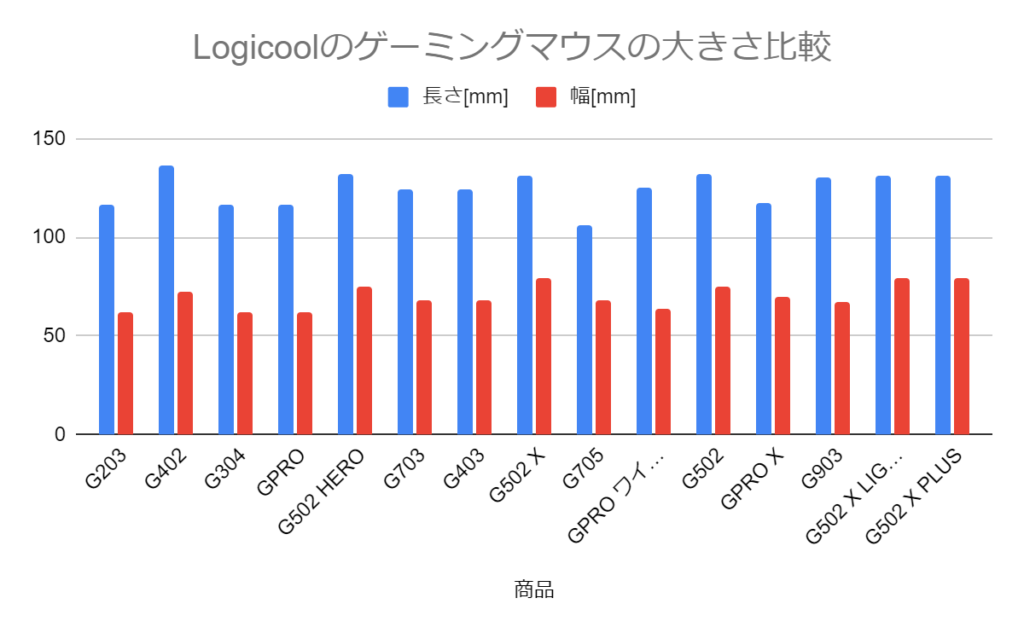
The G402, G502 series, and G903 are taller than the G705, G203, and G304. The G502 series is wider than the G203, G304, and GPRO.
If you have large hands, the G502 series may fit your hand better. If you have small hands, the G705 or G304 may be a better fit.
However, even if the size is just right, features such as shape and number of buttons will differ, so make a comprehensive judgment and choose the mouse that suits you best.
If you are concerned about the size, we recommend that you check the size using a ruler or go to a store that sells it and actually touch it before purchasing.
Weight
The weight can also be easily seen in the graph below.
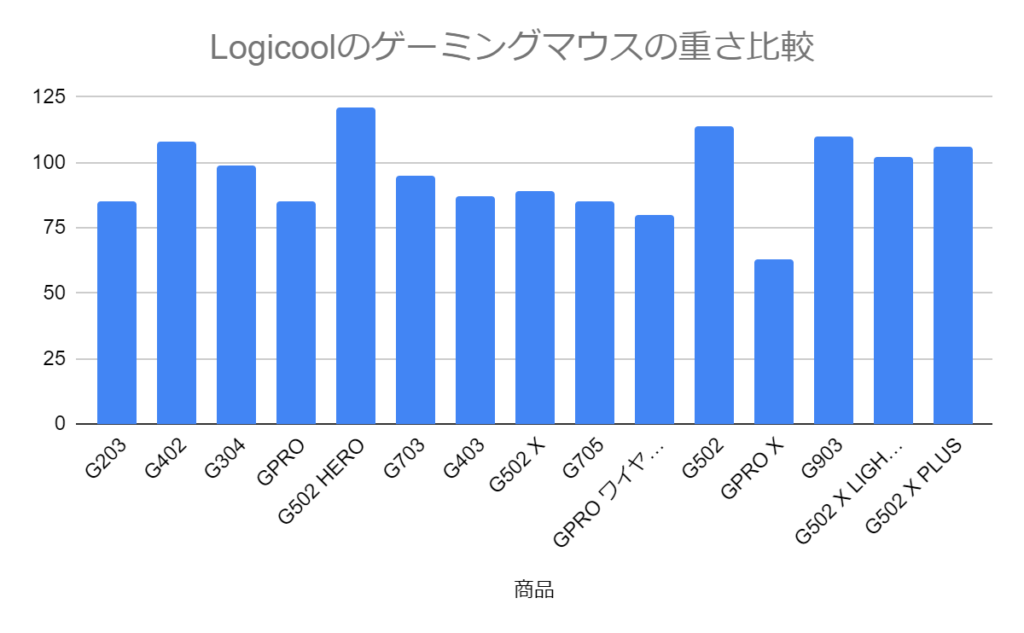
The weight isThe lightest is 63g, and the heaviest is 121g.The lightest GPRO X is about the same weight as other manufacturers' gaming mice with perforated shells. The G502 series is larger and has more buttons, which makes it heavier.The G703 also weighs 95g, which is average.is.
*(2024/4/15) Update: The lightest is the "PRO X SUPERLIGHT 2" at 60g.
This is just my personal opinion, but I don't think a weight of just a few dozen grams will make that much of a difference to your gameplay, so I feel weight can be an afterthought when choosing a mouse.
About buttons
Regarding the number of buttons, I think the number you need will depend on your gameplay style and the tasks you do on the computer.
I get the impression that not that many people actually use a large number of side buttons while playing games, so I think that six buttons, or at most eight, is enough.I'm currently using the "G703", and I've never felt like it didn't have enough buttons.
If you play games such as MMOs that require a lot of side buttons, I recommend purchasing one of the G502 models.
About DPI
DPI is like a sensitivity: the higher the DPI you set it to, the faster the cursor will move when you move your mouse.For example, if the range is 100 to 25600, you can freely set the value within that range.
Most of them are in the 100 to 25,600 range, but four - G203, G402, G304, and G705 - have a narrower range.In particular, the G402 has a fairly narrow range of 240 to 4000, so it is not suitable for those who want to use it at high sensitivity.
You can change the DPI using software called Logitech G HUB.

About color variations
The main colors are black and white, but the G203, G304, and GPRO X are available in four or more colors, including black and white.
If you want a mouse in a color such as blue, I recommend choosing from this list.


When purchasing, be careful not to confuse wired and wireless
The G PRO, G502, and G502 X are available in both wired and wireless versions. Be careful not to make a mistake when purchasing.
Please be careful as the shape and number of side buttons may differ.
summary
This concludes this article.
Logitech sells many gaming mice, and when you compare prices, features, designs, etc., you'll find that there are a variety of options.
Take a look at factors like weight and number of side buttons to choose the one that best suits you.
Reference: Logitech G official pagehttps://gaming.logicool.co.jp/ja-jp/products/gaming-mice.html
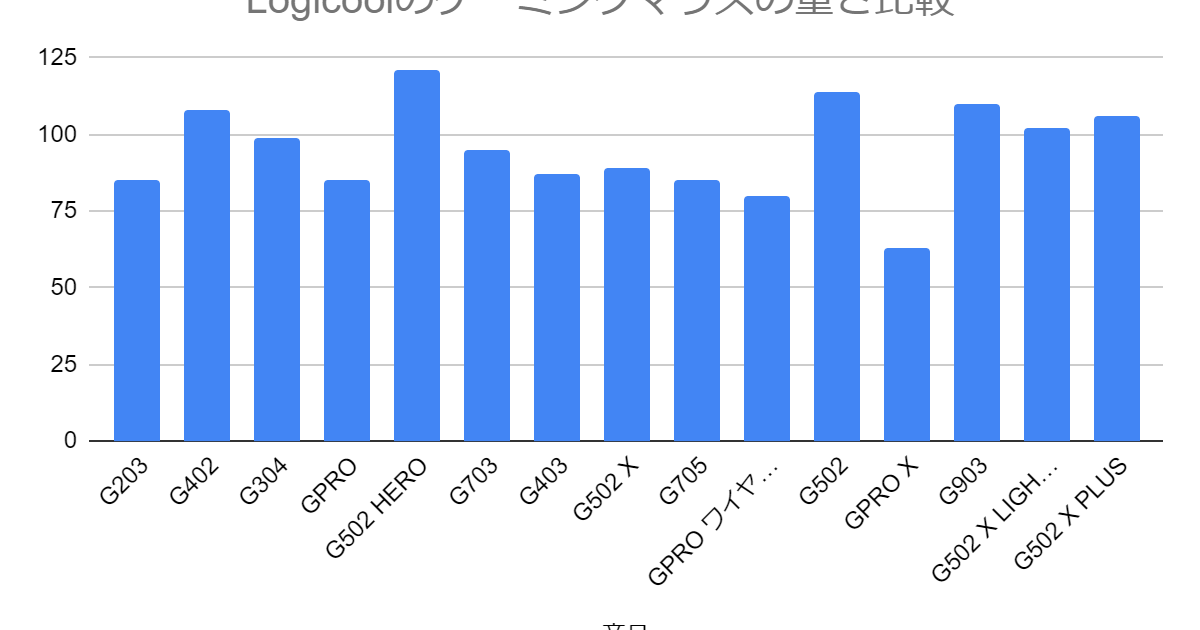




comment