Thank you for reading this article.
In this article, we will introduce the products sold by Logitech."G-PMP-001"We would like to introduce you to this model mouse pad!
The price is high,Simply place your wirelessly-charged mouse on the mouse pad and it will begin charging wirelessly.There's no need to plug in a cable to charge it while you're using it,Recommended for those who want to always use a wireless mouseThis is a mouse pad. This article summarizes its size and other features.
Click here to purchase →Amazon,Rakuten
POWERPLAY system allows wireless charging
This mouse pad hasLogitech's proprietary wireless charging system called "POWERPLAY"This allows you to wirelessly connect your mouse to your computer while playing games.Avoid the trouble of panicking when your battery is about to run outYou no longer need to plug a cable into the mouse itself to charge it.
absolutelyRecommended for those who don't want to use a wired mouseYes, you can. It will charge while you're surfing the web, playing games, or even while you're taking a break.
About POWERPLAY Compatible Mice
Only a limited number of mice support POWERPLAY.There are 7 types in totalFrom the Logitech G series mouse"G303 SHROUD", "G502", "G903", "G703"Four types from the PRO series:"PRO X", "PRO", and "PRO Wireless League of Legends Edition"There are three types.Functions, button layout, number, etc. are differentSo, choose the one that suits your taste and your needs.
If you want to charge wirelessly,Attach the POWERCORE module to the bottom of the mouseIt may be a little heavier, but it's not a big deal so it's fine.
Low-latency wireless connection instead of a receiver
When it comes to wireless connections, input lag is a concern, but Logitech gaming mice haveEquipped with a system called LIGHTSPEEDhas been,Ultra-low latency recognized by professional gamersThe wireless receiver used for LIGHTSPEED is also built into this product.By connecting to a PC with a USB cable, it acts as a receiver.It will be.
Therefore, you can use it with the same latency as when you connect wirelessly without this mouse pad. Although the specific product name is not mentioned, it is compared with a competing wired mouse, so you can get a good idea of its performance.

The size and thickness of this mouse pad
What is the size of this mouse pad?"321mm x 344mm"Please make sure you have enough space on your desk before purchasing. Also, consider whether it will suit your playing style, taking into account your sensitivity, etc.The mouse pad is 2mm thick.in,The charging sheet is 2mm thick.So the total thickness is 4mm.There are two types of mouse pads: cloth mouse pads and hard mouse pads.You can use it according to your preference.
Since it needs to be powered, it needs to be connected to a computer with a USB cable.The cable is 1.83m long.If you are concerned about this, please be careful.


It can also be linked with Logitech G HUB to change the RGB lights.
The control module in the upper leftRGB light installed in the Logitech logoThe lighting can be changed by linking it to Logitech G HUB. You can use the same lighting as your mouse, or you can use a different lighting. When you're using the mouse light, it's mostly hidden by your hand, but thisThe mouse pad module is always visible, so it's recommended for people who like RGB lights.is.
The price is a bit high, so it's hard to justify buying it
The amount is officially19,470 yen including taxIt is. Naturally, it is quite expensive compared to a normal mouse pad. It is sometimes sold for a little cheaper on Amazon, so if you are interested, please check it out.
Click here to purchase →Amazon,Rakuten
Reviews on the internet
Looking at online reviews, the charging function has been well-received with no particular issues. If there is a problem,It is shorter than longer mouse pads, so it is too short for those with low sensitivity.There were also reviews saying that there were problems with durability, but this depends on how you use it, so I don't think you should just take it at face value.
summary
This concludes the introduction of this mouse pad.
Wireless charging completely eliminates the hassle of charging your mouse and allows you to enjoy gaming with low latency. However, you should be careful about the size and cost.
Reference page
Logitech official page
https://gaming.logicool.co.jp/ja-jp
G-PMP-001 product page
https://gaming.logicool.co.jp/ja-jp/products/gaming-mouse-pads/powerplay-wireless-charging.943-000112.html
POWERPLAY introduction page
https://gaming.logicool.co.jp/ja-jp/innovation/powerplay.html
LIGHTSPEED introduction page
https://gaming.logicool.co.jp/ja-jp/innovation/lightspeed.html
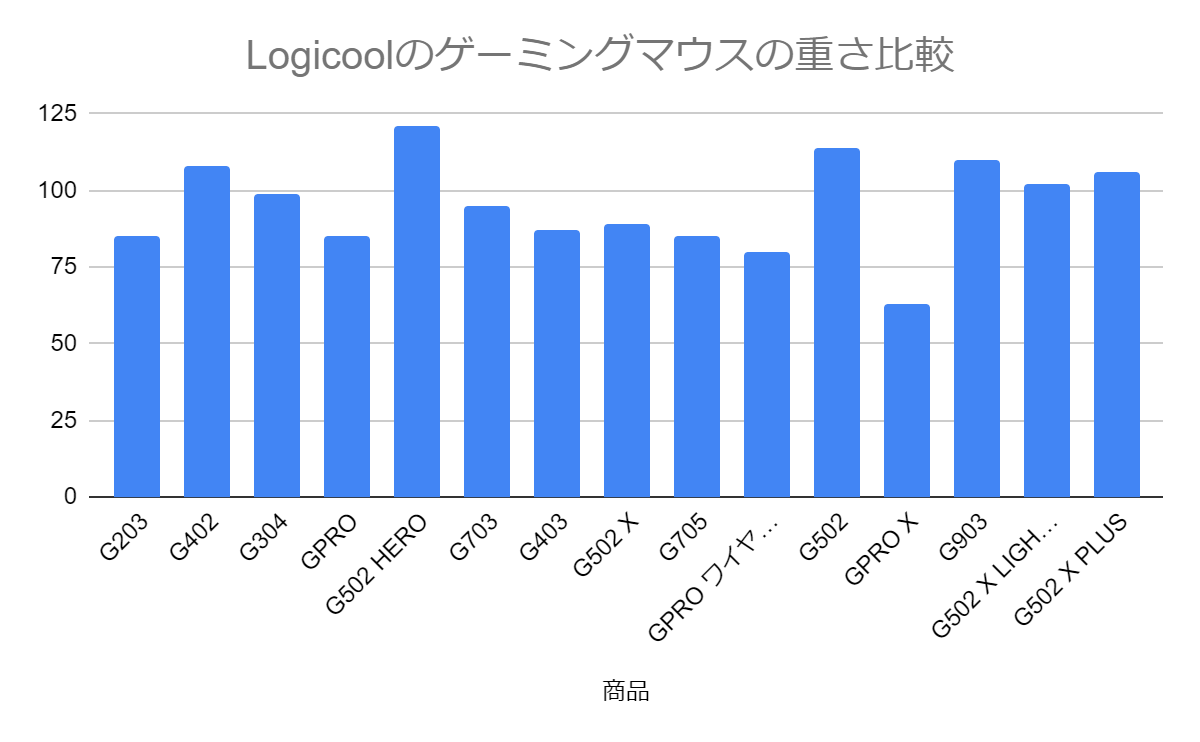




comment