This article introduces how to use text chat in the PS4 and PS5 versions of COD:MW3. It's very easy and I think the hurdles are lower than voice chat, so please give it a try. I think it would be a good idea to try using it in the recently implemented ranked play.
Join the match first
To use text chat, you must join a match. I tried it in the lobby, but I couldn't open text chat even when I was matched and other players were in the lobby, so I thought text chat could only be used after the match started. I will. Sorry if I just can't find it.
Text chat is available whether you join a match from Quick Play or Ranked Play.
Once the match starts, press and hold the touchpad on your controller
Once a match has started, press and hold the touchpad on your PS4 or PS5 controller to display a menu on the right side of the game screen. When the menu appears, press the R1 button once to go to the text chat menu.
The touchpad on the controller is the area surrounded by the blue line in the photo below. The photo shows the PS5 controller, but the touchpad is in a similar position on the PS4 controller, so if you press and hold it, you can open the menu.

Simply open a text chat, type your message and send.
When you open a text chat and try to enter text, a keyboard will appear on the screen, so all you have to do is use the arrow pad to enter your message and send it. Once you understand it, I think it's very easy to do. However, the problem is that you have to type the characters on the screen, so it tends to take a long time to input.
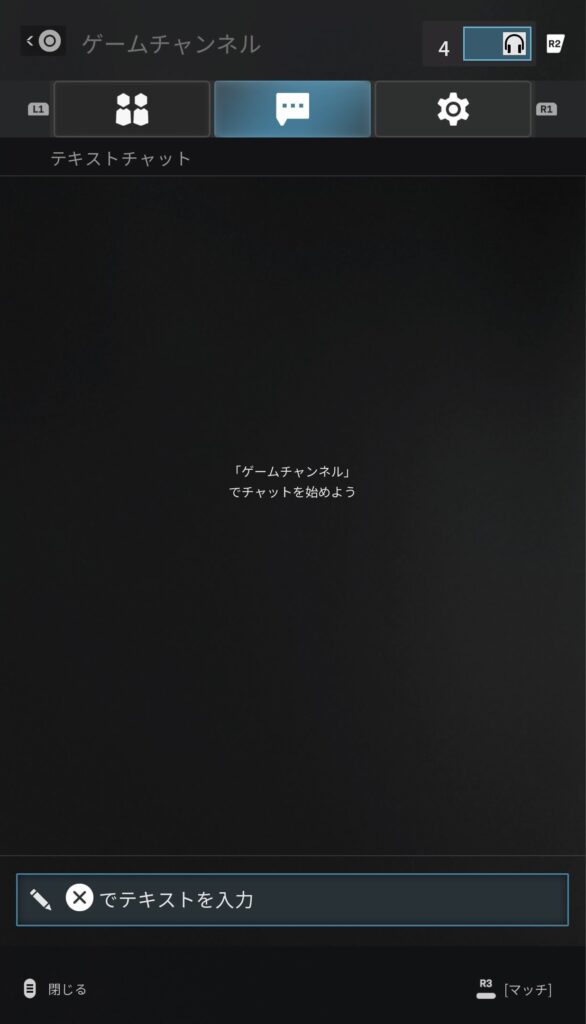
Sending recipient can be selected to some extent
The recipient is displayed at the bottom right,Choose from match, party, or teamcan. To change it, just press the right stick.
If you select a match, it will be sent to all players participating in that match. If you use voice chat, you probably won't use it, but if you make it a party, you can only send it to players who are in your party. If you make a team, you can send messages to players who are on the same team as you. I think it's a good idea to use it when you want to convey your strategy.
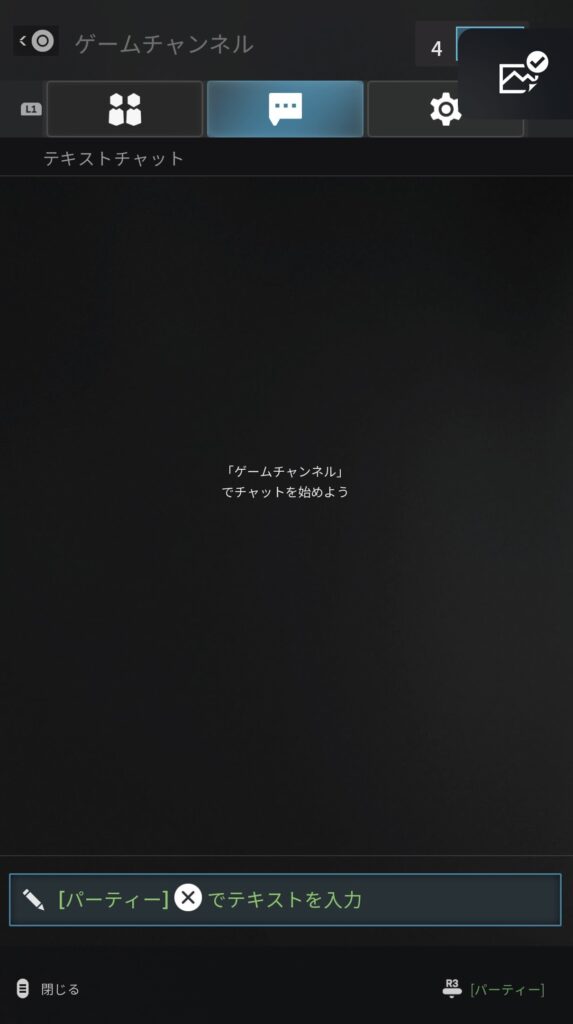
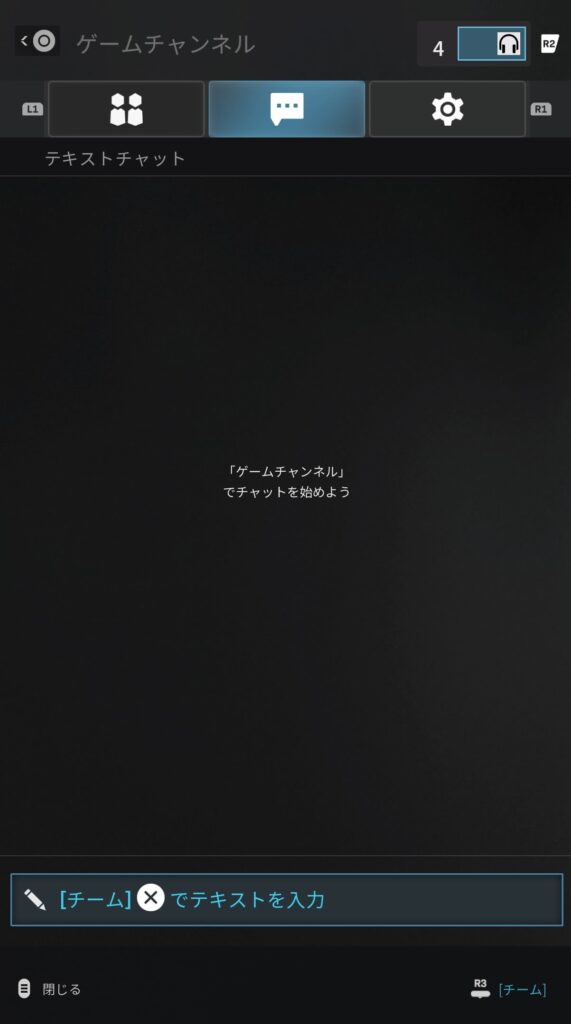
You can check whether players participating in a match are in a party.
Similarly, you can check if your party is in a match by opening the game channel menu while participating in a match and looking at Teams in the leftmost tab. You can see both your team and the enemy team's players. Players with a whitish vertical line drawn on the left side of their player names are the players who form a party. Knowing whether a player is in a party or not will not change anything, but there is a possibility that other enemies will be notified when you defeat that player, so cover may come soon. You can prepare yourself not to have it. Why not be a little concerned about this when playing ranked play?
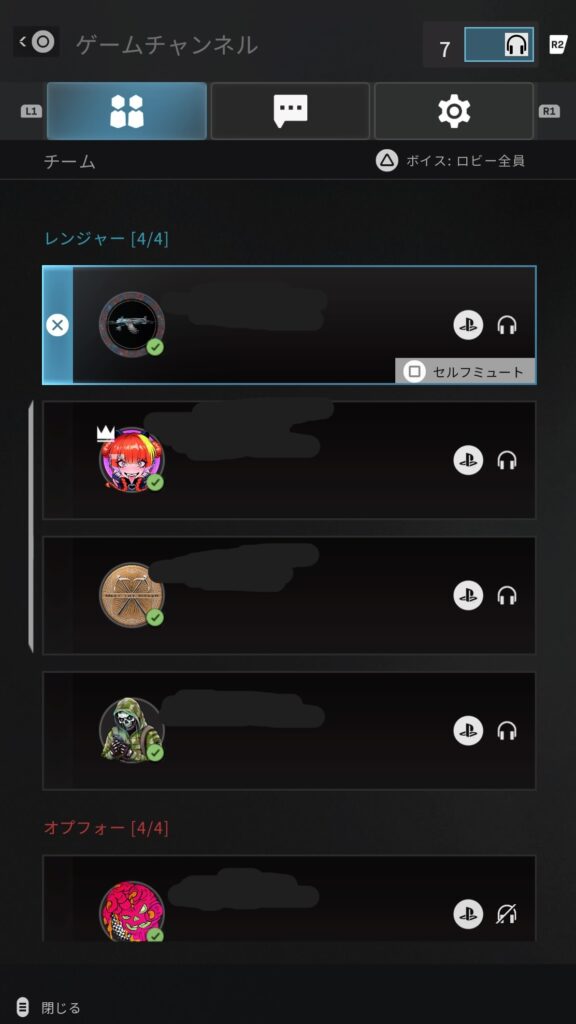
summary
Did you find this useful information on how to use text chat in MW3? Even if you don't want to use it voluntarily, if you remember how to use it, you will be able to reply when a chat message arrives in Match, so I think it's worth remembering.
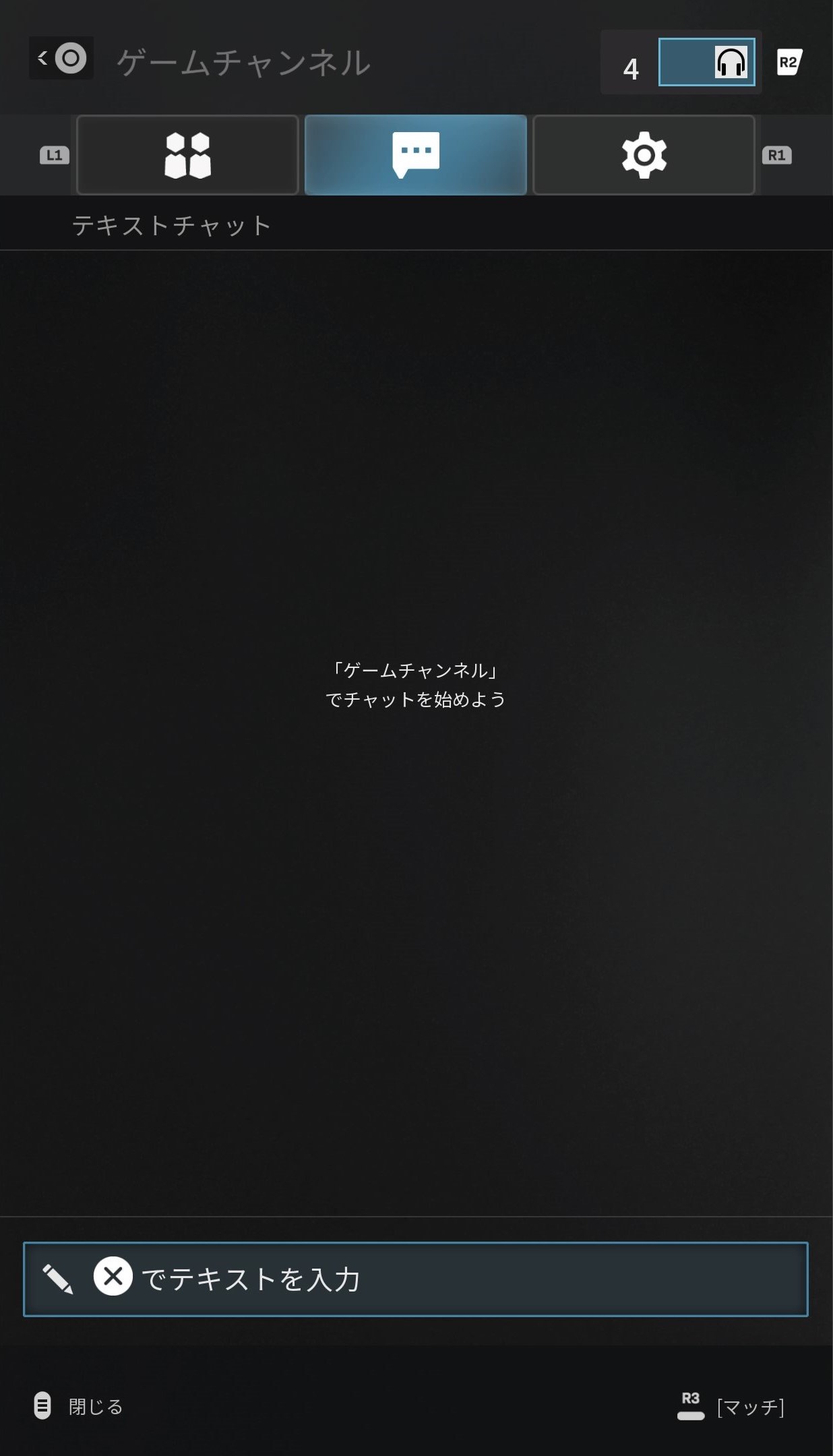




comment
Even if I enter something on PS5, it doesn't appear in the log on the screen. Do you know why?
Make sure in-game text chat is turned on in the settings interface.
Thanks to this I was able to gg my friends for the first time, thank you so much!