Do you regularly clean your PC or PS5? If you don't clean them, dust will get in the way and reduce heat dissipation efficiency, which can shorten the lifespan of the equipment or cause it to break down. That's why I decided to clean my PS5, which I hadn't cleaned since I bought it the other day! If you haven't cleaned your PS5 yet, or if you want to clean it but don't know how, check it out!
First, turn off the power and unplug the cable
When cleaning your PS5, make sure to turn it off and not put it into sleep mode. After that, unplug the power cable, HDMI cable, and other cables.
If you do not turn off the power, it may cause malfunctions such as data corruption, so be sure to turn off the power.
Remove the cover on the side of the unit
After turning off the power and disconnecting the cables, remove the cover on the side of the device.If there is a stand attached to the bottom, please remove the stand first.After removing the stand, place the unit on its side. You can place it directly on the floor, but if you don't want to scratch the unit, it's a good idea to place it on a cushion or something similar.
Once you turn it sideways, remove the cover on the side of the console. While lifting the area with the PlayStation logo up, apply force as if you are sliding it towards the bottom of the console to remove the cover. You may struggle at first because you don't know the trick, but be patient and keep trying. It may be easier to remove if you hold the console in the opposite direction to the direction you slide the cover.
When removing this cover, there is a very high possibility that the tabs on the cover will scratch the main unit, so if you don't want that to happen, please remove it carefully. I also scratched the main unit when I removed the cover. The white line in the photo is the scratch. Since it only scratches the outside, I don't think it will affect operation unless it is subjected to a strong impact.

Once the cover is removed, remove dust with a vacuum cleaner or wet tissue.
Once you have removed the cover, remove the dust from the main unit and the back of the cover with a vacuum cleaner or wet tissue. My PS5 hadn't been cleaned for a while, and it was quite dusty, as shown in the photo. Precision equipment is vulnerable to impacts, so be careful not to subject it to strong impacts when cleaning.
Once you remove the cover, cleaning is not that difficult, so you should be able to finish quickly. In addition, there is a sticker-like thing on the screw that secures the fan cover, so it cannot be disassembled any further. If you try to clean the fan itself, there is a possibility that the manufacturer will not accept your request for repairs in the event of an accident, so please do so at your own risk.

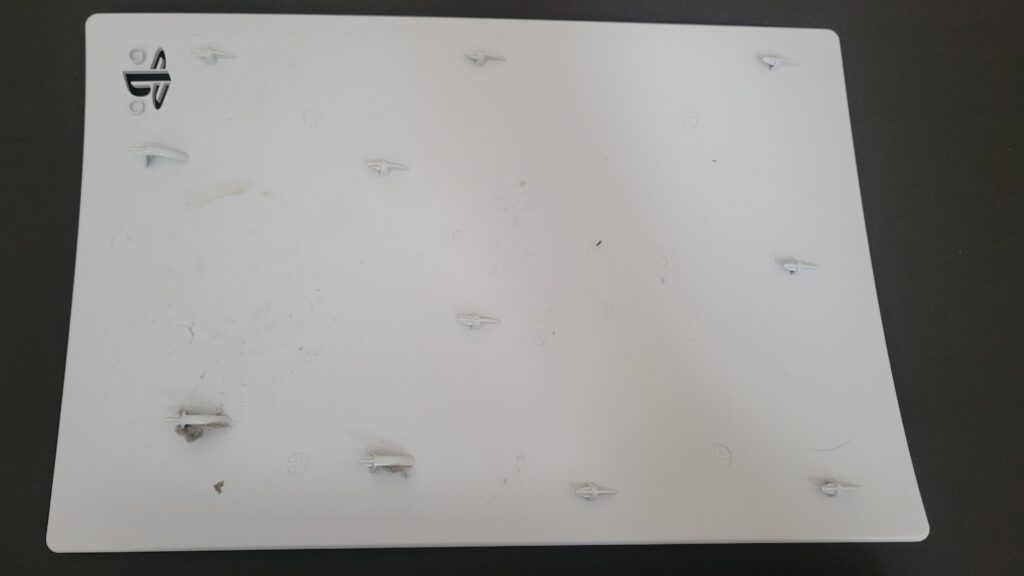
Once you've cleaned it, put the cover back on.
Once you've finished cleaning, return the cover you removed earlier to its original position. Check the position of the tabs, and slide it in the opposite direction to when you removed it. It should click into place. If it's not aligned properly, it will come off when you try to place it upright, so be careful.
Once you've finished cleaning one side, follow the same procedure on the other side to complete cleaning of your PS5. If you want to do more detailed cleaning, do so at your own risk.
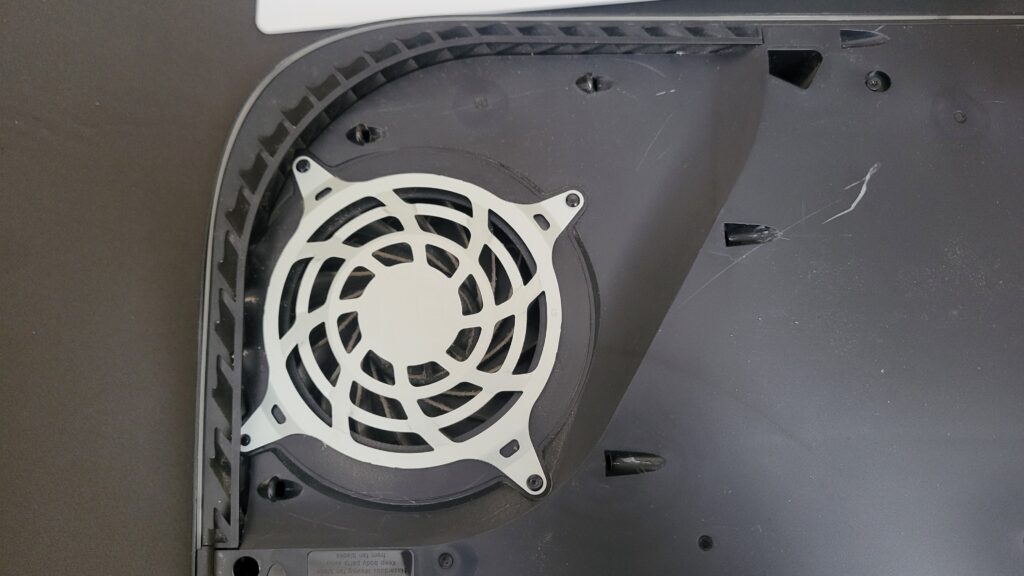
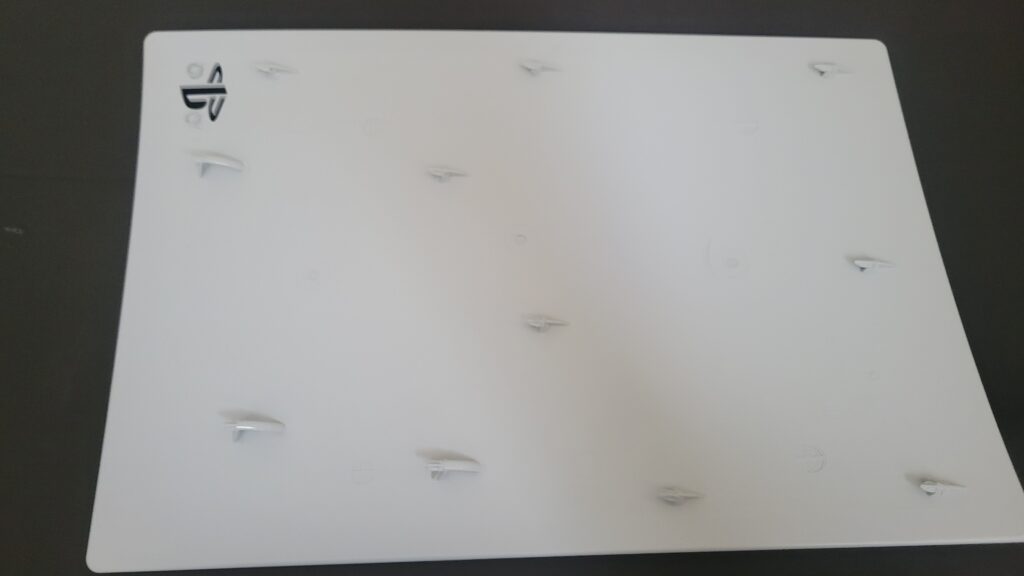
summary
This is the end of the introduction on how to clean the PS5. It may be a little difficult to understand, but it is now clean as shown in the photo. Please try cleaning it yourself to prevent malfunctions due to excessive dust accumulation.








comment