In this article, on AmazonGaming mouse that can be bought for about 10,000 yenWe have selected five and summarized their characteristics. I chose it without narrowing it down based on features such as wired/wireless, number of buttons, etc.Good value gaming mousePlease refer to it if you are looking for it! This article was created based on search results as of May 2023.
Logitech's "G703h"
"G703h" isFamous as a cost-effective mouseIt has over 10,000 ratings on Amazon.
The general characteristics are as follows.
- How to connectBoth wired and wireless
- Weight is 95g
- 6 buttons (2 side buttons)
- Change button layout etc. with G HUB
- DPI is 100-25,600
- 1ms low latency
- Battery lasts up to 60 hours
- With mouse pad sold separatelyWireless charging possible

Compatible with both wired and wireless with low latency
"G703h" isCompatible with both wired and wirelessand if it is wireless,USB-A receiveruse. The delay is 1ms, so you can use it without stress.
G HUB is required to change settings
Logitech gaming mouseteeth,Linked with software called G HUBin,You can change button placement, DPI, lighting, etc.is. You can also check the remaining battery power on G HUB, which helps prevent situations where the battery suddenly runs out.
Wireless charging is also possible with a mouse pad (sold separately)
Some of Logitech's wireless mice use Logitech's proprietary system called POWERPLAY.Can be charged wirelesslyIt looks like this. Although sold separately,G-PMP-001This is possible by using a mouse pad with this model number.Charges just by placing it on the mouse padThis will prevent you from running out of battery!

Logitech's "G502 HERO"
The "G502 HERO" is also a Logitech gaming mouse like the "G703h" mentioned earlier. Although it is inferior to "G703h", it is also popular. A brief summary of the features is as follows.
- How to connectWired (2.1m cable)
- The weight is121g (mouse only)
- The button is11 pieces
- Change button layout etc. with G HUB
- DPI is 100-25,600
- 1ms low latency

Connection method is wired only
There are several models of "G502", and the model introduced here isCan only be connected via wiredBecause it is a model,cheap priceIt has become.Cable length is 2.1mPlease be careful.
It's heavy because it has 11 buttons.
There are 11 buttons in totalYes, it is recommended if you want to be able to perform various operations using only the mouse. However, the disadvantage is that there are many buttons,Weight: 121gIt's a little heavier. This is the weight of the mouse alone, plus the weight of the cable, so it will be a little heavier when you are using it.

Razer's "DeathAdder V2 Pro"
Razer's "DeathAdder V2 Pro" has a distinctive green logoRazer mouseis. A brief summary of the features is as follows.
- How to connectBoth wired and wireless
- Weight is 88g
- The button is8 pieces
- You can change button layout etc. with Razer Synapse 3
- DPI up to 20,000
- 1ms low latency
- The battery isLasts up to 120 hours
- sold separatelyCan be charged on the dock

Can be used both wired and wirelessly, and can also be connected via Bluetooth
The connection method isWired and 2.4GHz wireless plus BluetoothYou can also connect via .If you want to use it with low latency, we recommend connecting with 2.4GHz wireless.In the case of Bluetooth, the delay will be a little longer, but120 hours on full chargeThere are advantages to using it.
Various settings can be made with Razer Synapse 3
Razer's gaming mouse also uses the dedicated software Razer Synapse 3.Change button assignments and add macrosetc. can be done. This is software that you should definitely install after purchasing.
Can be charged with Razer Mouse Dock Chroma (sold separately)
Although sold separately,Razer Mouse Dock ChromaIt is a mouse that can be charged just by placing it on the dock. By charging with this dock,Eliminates the hassle of plugging and unplugging the cable every time you charge.Even when you take a short break between games or work, you can just leave it there to charge it, which will make it easier to charge it frequently.
HyperX's "Pulsefire Haste Wireless"
HyperXis a manufacturer that sells many products for gaming, but my personal impression is that they are famous for their headsets and microphones. A brief summary of the features of "Pulsefire Haste Wireless" is as follows.
- How to connectBoth wired and wireless
- The weight is62g
- There are 6 buttons
- HyperX NGenuity allows you to change button layout etc.
- DPI up to 16,000
- 1ms low latency
- Battery lasts up to 100 hours
- Includes grip tape and replacement soles

Compatible with wireless connectivity and ultra-lightweight at 62g
HyperX's "Pulsefire Haste Wireless" supports 2.4GHz wireless connectivity, which eliminates the need for cumbersome cables.62gIt is considerably lighter. The hexagonal shell makes it lightweight. I'm worried about water resistance if there are holes,IP55 standard dustproof and waterproof performance, so it won't break unless you spill a lot of water on it.
It is rare that grip tape and replacement soles are included.
The basic accessories for a mouse are just a cable, and it is rare for a mouse to come with grip tape and a sole.
After purchasing, if you touch it and feel it slipping, you can use grip tape to prevent it from slipping, and if you notice that the sole is worn out from overuse, you can replace it immediately.

SteelSeries' Aerox 5
SteelSeriesis one of the world-famous manufacturers of headsets andApex proThis keyboard is also popular. A brief summary of the features of SteelSeries' Aerox 5 is as follows.
- How to connectWired only (2m cable)
- The weight is66g
- The button isNine
- Changing various settings using SteelSeries Engine
- DPI up to 18,000
- 1ms low latency

Although it does not support wireless connection, it is a lightweight mouse of 66g.
"Aerox 5" isWired connection using 2m cableIt can only be used in But just like HyperX Pulsefire Haste66g thanks to the square shellAnd it's very light. Although the price will go up a little,Wireless model also availableTherefore, if you can spend more than 10,000 yen, it would be a good idea to buy a wireless model.
There are 9 buttons, which is an average number.
A gaming mouse has as few buttons as 6 buttons, as many as 8 to 10 buttons, and as many as 8 to 10 buttons. Recommended for those who feel that 6 buttons are not enough and want more buttons. As with other manufacturers, you can change button assignments by linking with the dedicated software SteelSeries Engine.
summary
Thank you for watching until the end. None of themless delay,A gaming mouse with good cost performance that can be bought for about 10,000 yenis. Please refer to the number of buttons, weight, design, connection method, etc., and purchase the one that suits you from each link.


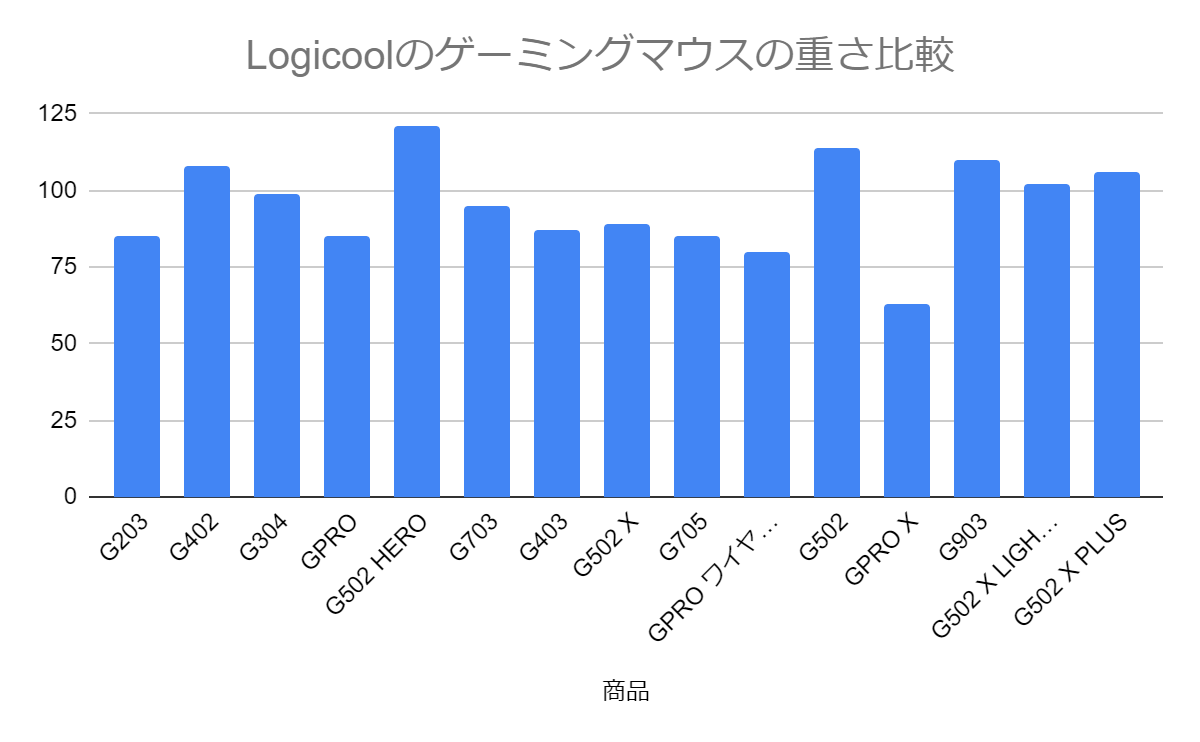




comment